Understanding Var, Let, and Const: When & How to Use Them in JavaScript
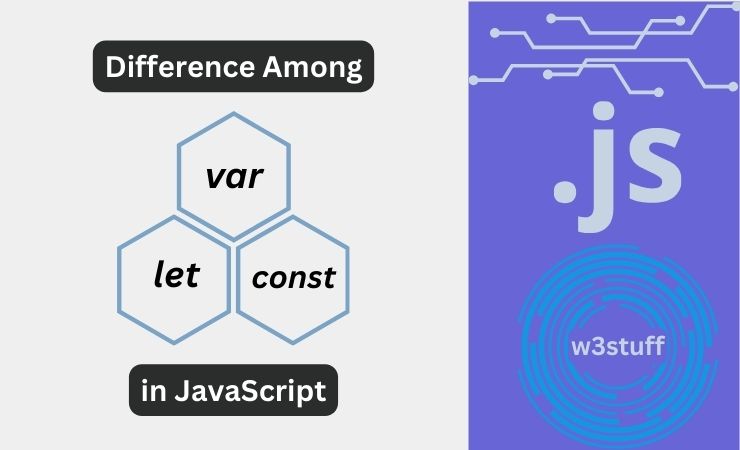
JavaScript
November 28, 2023
Var, Let, and Const in JavaScript - Key Differences Explained
In JavaScript, managing variables efficiently is crucial to writing clean, maintainable code. There are three keywords used to declare variables: var, let, and const. Each of these keywords has distinct characteristics, and understanding their differences will help you avoid common pitfalls and write more effective code.
In this article, we'll explore the key differences between var, let, and const, discuss their scope, hoisting behavior, and best practices for when to use each.
Table of Contents
- Introduction to
var- Characteristics of
var - Example of
varScope
- Characteristics of
- Introduction to
let- Characteristics of
let - Example of
letScope
- Characteristics of
- Introduction to
const- Characteristics of
const - Example of
const
- Characteristics of
- Key Differences Between
var,let, andconst- Summary Table:
var,let, andconst - What is the Temporal Dead Zone (TDZ)?
- Summary Table:
- Best Practices for Using
var,let, andconst - Conclusion
1. Introduction to var
The var keyword is the oldest way of declaring variables in JavaScript, and while it's still valid, it has some limitations compared to let and const. Understanding these limitations is essential for avoiding unexpected behavior.
Characteristics of var:
- Function Scope: Variables declared with
varare function-scoped, meaning they are accessible throughout the entire function in which they are declared, regardless of where in the function they are defined. - Hoisting: Variables declared with
varare hoisted, meaning they are moved to the top of their scope at runtime. However, they are initialized withundefineduntil the actual assignment occurs. - Redeclaration: You can redeclare a variable with
varmultiple times within the same scope without error, which can sometimes cause bugs due to accidental redeclarations.
Example of var Scope:
function example() {
if (true) {
var x = 10;
}
console.log(x); // 10 (Accessible because of function scope)
}
example();
Even though x is declared inside the if block, it is accessible outside of it due to function scope. This can lead to unpredictable behavior if not handled carefully.
2. Introduction to let
The let keyword was introduced in ES6 (ECMAScript 2015) to address many of the limitations of var. It provides more predictable scoping and avoids some of the issues that var can introduce.
Characteristics of let:
- Block Scope: Unlike
var,letis block-scoped, meaning it is only accessible within the block (e.g.,{}) in which it is defined. This helps avoid unintended access to variables. - No Hoisting (in the same way as
var): Whileletvariables are hoisted to the top of their scope, they are not initialized until the script reaches their declaration. Accessing them before declaration results in aReferenceError. - No Redeclaration: Unlike
var, redeclaring a variable withletin the same scope will throw an error, reducing the likelihood of bugs due to duplicate variable declarations.
Example of let Scope:
function example() {
if (true) {
let y = 10;
}
console.log(y); // ReferenceError: y is not defined (Block-scoped)
}
example();
In this case, the variable y is not accessible outside of the if block because let is block-scoped.
3. Introduction to const
The const keyword, also introduced in ES6, is similar to let but with one key difference: it declares a variable that cannot be reassigned. This makes const ideal for values that should remain constant throughout the lifecycle of a program.
Characteristics of const:
- Block Scope: Like
let,constis block-scoped and cannot be accessed outside of the block in which it is defined. - No Reassignment: Variables declared with
constcannot be reassigned once they are initialized. This makes them perfect for constants or values that should not change. - Objects and Arrays with
const: Althoughconstprevents reassignment, it doesn't make the variable immutable. For objects and arrays declared withconst, their properties and elements can still be modified.
Example of const:
const z = 10;
z = 20; // TypeError: Assignment to constant variable
const obj = { name: "John" };
obj.name = "Jane"; // Allowed (Properties of objects can be modified)
console.log(obj.name); // "Jane"
In this example, z cannot be reassigned, but the properties of the obj object can still be modified even though obj was declared with const.
4. Key Differences Between var, let, and const
Here's a summary of the main differences between these three variable declaration keywords:
| Feature | var | let | const |
|---|---|---|---|
| Scope | Function scope | Block scope | Block scope |
| Hoisting | Hoisted and initialized with undefined | Hoisted but not initialized (TDZ) | Hoisted but not initialized (TDZ) |
| Redeclaration | Allowed | Not allowed | Not allowed |
| Reassignment | Allowed | Allowed | Not allowed |
What is the Temporal Dead Zone (TDZ)?
Both let and const are said to be in a "temporal dead zone" (TDZ) from the start of their enclosing block until the line where they are declared. If you try to access them before their declaration, you will encounter a ReferenceError. This behavior encourages cleaner and more predictable code, unlike var, which is initialized with undefined when hoisted.
5. Best Practices for Using var, let, and const
- Avoid Using
var: With the introduction ofletandconst, the use ofvaris generally discouraged. Stick toletandconstto ensure block-scoping and avoid unexpected issues caused byvar's function scoping and hoisting. - Use
constby Default: It's a good practice to useconstfor any value that doesn't need to be reassigned. This makes your code more predictable and prevents accidental reassignment. - Use
letfor Variables That Change: When you know a variable's value will change, uselet. For example, loop counters or variables whose values are reassigned over time should be declared withlet.
6. Conclusion
The introduction of let and const in ES6 has made variable declaration in JavaScript more predictable and easier to manage. Understanding the scope and behavior of var, let, and const is essential for writing clean, efficient code.
- Use
letwhen a variable's value is expected to change. - Use
constfor variables that should not be reassigned. - Avoid using
varin modern JavaScript development as it can introduce unexpected behavior.
By following these best practices, you'll be able to write safer and more maintainable JavaScript code!
Also read: Ensuring Variables & Constants are Defined in JavaScript: Best Practices
Also read: Common JavaScript Mistakes — How to Spot & Fix Them

Admin
About Author
A full stack web developer specializing in frontend and backend web technologies. With a wealth of experience in building dynamic and robust web applications, he brings expertise and insights to his articles, providing valuable guidance and best practices for fellow developers. Stay tuned for more useful content.
Share the good stuff on social media and earn appreciation.